How to Use Embedded Hazelcast on Kubernetes
Hazelcast IMDG is a perfect fit for your (micro)services running on Kubernetes since it can be used in the embedded mode and therefore scale in and out together with your service replicas. This blog post presents a step-by-step description of how to embed Hazelcast into a Spring Boot application and deploy it in the Kubernetes cluster. The source code for this example can be found here.
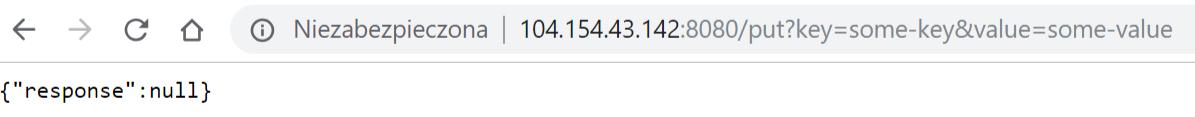
Step 1: Configure Hazelcast to work on Kubernetes
Make sure you have the following Maven dependencies:
<dependency>
<groupId>com.hazelcast</groupId>
<artifactId>hazelcast-all</artifactId>
<version>4.1</version>
</dependency>
Then, configure the Kubernetes Discovery Strategy. You can do it in 3 different manners: YAML configuration, XML configuration, or Java-based configuration. Let’s use the first approach and create the file src/resources/hazelcast.yaml:
hazelcast:
network:
join:
kubernetes:
enabled: true
The equivalent XML configuration would look as follows:
<?xml version="1.0" encoding="UTF-8"?>
<hazelcast xmlns_xsi="http://www.w3.org/2001/XMLSchema-instance" xsi_schemaLocation="http://www.hazelcast.com/schema/config hazelcast-config-4.1.xsd">
<network>
<join>
<kubernetes enabled="true"/>
</join>
</network>
</hazelcast>
Note that this configuration will form a Hazelcast with all Hazelcast instances assigned to services in the current namespace. If you want to filter the instances, use the properties described here.
Step 2: Build an application and Docker image
Now, you need to build the application and publish it as a Docker image. First, let’s build the project.
mvn package
Then, we can create the following Dockerfile.
FROM openjdk:8-jre-alpine
COPY target/*.jar app.jar
ENTRYPOINT ["java","-jar","app.jar"]
Finally, we’re ready to build and push our Docker image.
docker build -t leszko/hazelcast-embedded-sample . docker push leszko/hazelcast-embedded-sample
Note that you need to change leszko to your Docker Hub account name.
Step 3: Grant access to Kubernetes API
Hazelcast uses Kubernetes API for auto-discovery. That is why you need to grant certain roles to your service account. You can do it by creating the following “rbac.yaml” file.
apiVersion: rbac.authorization.k8s.io/v1 kind: ClusterRoleBinding metadata: name: default-cluster roleRef: apiGroup: rbac.authorization.k8s.io kind: ClusterRole name: view subjects: - kind: ServiceAccount name: default namespace: default
Then, apply it into your Kubernetes cluster.
kubectl apply -f rbac.yaml
Step 4: Deploy the application
Create “deployment.yaml” with Deployment and Service which will use the image you pushed to Docker Hub.
apiVersion: apps/v1
kind: Deployment
metadata:
name: hazelcast-embedded
spec:
replicas: 2
selector:
matchLabels:
app: hazelcast-embedded
template:
metadata:
labels:
app: hazelcast-embedded
spec:
containers:
- name: hazelcast-embedded
image: leszko/hazelcast-embedded-sample
imagePullPolicy: Always
ports:
- containerPort: 5701
- containerPort: 8080
---
apiVersion: v1
kind: Service
metadata:
name: hazelcast-embedded
spec:
type: LoadBalancer
selector:
app: hazelcast-embedded
ports:
- name: hazelcast
port: 5701
- name: app
port: 8080
Then, to deploy an application, run the following command:
kubectl apply -f deployment.yaml
Step 5: Verify that the application works correctly
You can check that the Deployment and Service were created.
$ kubectl get all NAME READY STATUS RESTARTS AGE pod/hazelcast-embedded-57f84c545b-64tnk 1/1 Running 0 2m pod/hazelcast-embedded-57f84c545b-jjhcs 1/1 Running 0 45s NAME TYPE CLUSTER-IP EXTERNAL-IP PORT(S) AGE service/hazelcast-embedded LoadBalancer 10.19.251.145 104.154.43.142 5701:32302/TCP,8080:31613/TCP 2m NAME DESIRED CURRENT UP-TO-DATE AVAILABLE AGE deployment.extensions/hazelcast-embedded 2 2 2 2 2m NAME DESIRED CURRENT READY AGE replicaset.extensions/hazelcast-embedded-57f84c545b 2 2 2 2m NAME DESIRED CURRENT UP-TO-DATE AVAILABLE AGE deployment.apps/hazelcast-embedded 2 2 2 2 2m NAME DESIRED CURRENT READY AGE replicaset.apps/hazelcast-embedded-57f84c545b 2 2 2 2m
In the logs for PODs, you should see that the Hazelcast members formed a cluster.
$ kubectl logs pod/hazelcast-embedded-57f84c545b-jjhcs
...
Members {size:2, ver:4} [
Member [10.16.2.6]:5701 - 33076b61-e99d-46f2-b5c1-35e0e75f2311
Member [10.16.2.8]:5701 - 9ba9bb61-6e34-460a-9208-c5a644490107 this
]
...
Then, you can access the application, by its EXTERNAL-IP.
That’s it! If you would like to learn more about scaling Hazelcast IMDG on Kubernetes, here is another post with step-by-step instructions.

