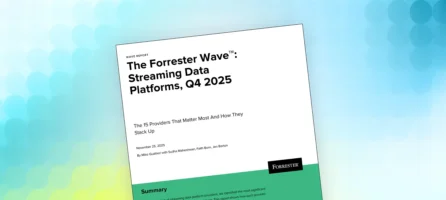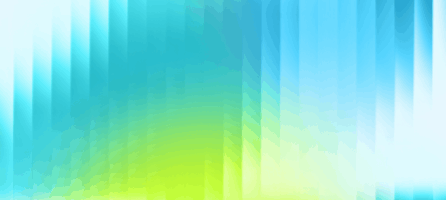Hazelcast Management Center 3.10
The latest version of the Hazelcast Management Center (3.10) has just been released and we wanted to share with you some of the improvements that have been made in terms of functionality. The aim was to make it easier and much quicker to answer some common questions about a running cluster. There were two things in particular that were not so easy to do in the old Management Center, finding the largest data structures in a cluster and searching for a data structure by name.
Asking simple questions.
The old Management Center used to have a dynamic left hand menu that listed all the data structures, there was no overall view of the data structures with metrics such as size that could be sorted or searched. This layout made it really hard to answer simple questions, such as “What is my largest map?”. There was no ability to search for a map by name, if there were hundreds of maps in a cluster, most would not appear in the list, due to formatting restrictions.
Management Center 3.10 now makes these tasks much easier. The first thing to notice is that the left hand menu is pretty much static and there are logical groups of items for Cluster, Cache, Messaging and Compute. The only dynamic element on the left menu is a counter that shows how many of a particular type of data structure are present in a cluster.
Clicking a data structure on the left hand menu, for example Maps, will present a grid screen that is paginated. The grid screen shows the maps listed with some basic information such as entry count, memory size, latency etc. These columns are all sortable and the name column is also searchable. Clicking on the map name in a row will present the detail screen for that individual map. This type of facility is available through all the Data Structures and also on other screens such as the Cluster -> Members view.
Other UX Improvements
Where’s the Commander?
Command screens were also problematic, some were in dialog boxes and others were screens. There was no unified or logical place in which a user would “control” the cluster. Now, to change the state of the cluster or perform a rolling upgrade, visit the Cluster -> Administration view, which provides tabs for various administration tasks.
Bookmark and Back button friendly
Another common request from users was to make Management Center screens bookmark and back button friendly. The previous system had a single JSP URL which made it impossible to bookmark specific pages on a data structure. This made it really hard for operations and development teams to share information easily. Each page now has a unique book-markable URL, for example, to view the London production clusters, customers map for the acme corporation, the URL might be…
http://my-mc-server:8080/ldn-prd/maps/com.acme.customers
There’s also a handy breadcrumb that runs across the screens, this allows navigation in and out of a hierarchy.
New Data Structures
Hazelcast IMDG 3.10 saw the introduction of two new data structures, CRDT Counter and Flake ID Generator. You can read more about these here. These new data structures are now also available in the Management Centre. Moving forward through 2018 missing data structures, such as List and Set will be added.
The front-end technology
As part of the re-work, the team took the opportunity to incorporate React and Redux into the front-end. Redux in particular helped to share state about the cluster across different screens in a much friendlier manner. The hope is that these two frameworks will help to iterate new features much quicker. This has replaced JQuery and home grown state management code.
There’s more to come.
There’s now a dedicated team working on Management Center covering UX and also new functionality, one aim for Management Center will be to provide more features to help control and monitor clusters. The delivery schedule is set for around 8 weeks for each new feature release.
Try it
Hazelcast Management Center is free to use for clusters of 2 members.
For larger deployments a Professional or Enterprise license can be purchased.